Website builders are intuitive tools that enable users to create websites without having extensive knowledge of programming or web design. These platforms play a crucial role in modern web design by providing a user-friendly interface that simplifies the process of building and maintaining a website. They are particularly beneficial for individuals, small businesses, and organizations looking to establish a digital presence quickly and efficiently.
There are several types of website builders available, each catering to different needs and preferences. One popular category is drag-and-drop editors. These builders allow users to easily place elements such as text, images, and buttons onto their webpage by simply dragging them into position. This hands-on approach makes it accessible for users at all skill levels, as no coding or technical expertise is required.
Another category is content management systems (CMS), which provide a more flexible and powerful solution for users who may require advanced features. Popular platforms like WordPress and Joomla enable users to manage content, customize designs, and utilize a plethora of plugins to enhance functionality. While these systems may have a steeper learning curve than drag-and-drop editors, they often allow for greater customization and scalability over time.

For businesses looking to sell products online, e-commerce platforms are the ideal choice. Builders like Shopify and WooCommerce specialize in creating functional online stores with features such as payment processing, inventory management, and customer tracking. These platforms cater specifically to the needs of retailers, providing the tools necessary to facilitate a smooth shopping experience for customers.
Overall, understanding the various types of website builders, their features, and functionalities can help users make informed decisions when choosing the right platform. This foundational knowledge is essential for effectively harnessing technology’s potential in enhancing creativity and establishing a compelling online presence.
Key Features to Look for in a Website Builders
When selecting a website builder, it is crucial to consider various essential features that can significantly impact your site’s effectiveness and user experience. One of the primary elements is user-friendliness. A website builder should provide an intuitive interface that allows individuals, irrespective of their technical background, to create and manage websites with ease. Features like drag-and-drop functionality can facilitate seamless design processes without the need for extensive coding knowledge.
Another important aspect is customization options. A robust website builder should offer a range of customizable templates and design elements to help users tailor their websites to meet specific needs. Flexibility in design not only enhances the aesthetic appeal of the site but also allows users to maintain brand consistency across their online presence.
Responsive design is increasingly vital in today’s digital landscape, as it ensures that the website displays optimally across various devices, including smartphones, tablets, and desktops. A good website builder should include built-in responsive capabilities or mobile optimization features, thereby providing a positive user experience regardless of the device used to access the site.
SEO capabilities are also a major consideration. The ability to easily implement best practices for search engine optimization can contribute to better visibility in search engine results. Look for a website builder that includes SEO tools, such as customizable meta tags, alt text for images, and structured data support, which can enhance the discoverability of your site.
Finally, reliable customer support is crucial when navigating the complexities of web development. A website builder offering 24/7 support via multiple channels, such as email, chat, or phone, can help users overcome challenges and maintain their sites effectively. By evaluating these key features, individuals can choose a website builder that aligns with their specific project requirements, whether for a personal blog, portfolio, or a business website.
Comparing Popular Website Builders
In today’s digital landscape, selecting the right website builder is pivotal for individuals and businesses alike. Among the array of options available, four stand out for their popularity: Wix, Squarespace, WordPress, and Shopify. Each platform caters to different needs and offers unique features that influence their suitability for specific tasks.
Wix is renowned for its user-friendly drag-and-drop interface, making it ideal for beginners lacking in technical skills. It offers a plethora of templates and a high degree of customization. However, while Wix excels in ease of use, it may not be as flexible as some advanced users would prefer, particularly regarding SEO functionalities and e-commerce capabilities. Pricing is tiered, ranging from free options with limited features to premium subscriptions that unlock more extensive resources.
Squarespace provides a visually stunning platform, ideal for creatives seeking aesthetic appeal in their websites. Its strengths lie in its design templates and integrated blogging features, making it appealing to artists, photographers, and small businesses. However, some users might find its learning curve steeper than Wix, especially when trying to leverage its full potential. Pricing is generally higher than Wix, yet it includes many features that justify the cost for serious users.
WordPress stands out for its versatility and power, built to accommodate everything from simple blogs to complex e-commerce sites. The vast library of plugins and themes allows users to tailor their sites to specific needs thoroughly. While WordPress requires a more substantial commitment to learn, it offers unparalleled customization and functionality. Its open-source nature is both a blessing and a curse; users can technically host their site at little cost, but ongoing management and security typically require some investment.
Shopify is the go-to platform for anyone focusing on e-commerce. With robust inventory management tools and a straightforward sales process, it’s designed to empower online store owners. However, it comes with a higher subscription cost and may pose limits for those needing extensive customization outside of retail. Ultimately, the choice among these platforms arises from individual preferences, budget constraints, and intended use cases.
Tips for Getting Started with Your Website Builder
When embarking on the journey of creating a website using a website builder, it’s essential to lay a strong foundation. Start by planning your website’s content meticulously. Identify the primary goals of your website, whether it’s to showcase your portfolio, promote a business, or provide valuable information through a blog. Once you understand your objectives, outline the key pages and essential content that will resonate with your target audience. This thorough planning will guide your design choices and ensure a coherent user experience.
Next, focus on designing a user-friendly layout. Utilize the templates provided by your chosen website builder, but don’t hesitate to customize them to reflect your brand. Prioritize simplicity and ease of navigation. A clutter-free design will enhance user experience, allowing visitors to find what they need without frustration. Ensure that your website is mobile-responsive, as a significant portion of users access websites via their smartphones. By doing so, you will improve accessibility and provide a seamless experience across devices.
Integrating tools and applications is another crucial step in optimizing your website’s functionality. Consider adding features such as contact forms, social media sharing buttons, and analytics tools that can provide insights into user behavior. Additionally, focus on search engine optimization (SEO) best practices to increase your site’s visibility. Use descriptive titles, meta descriptions, and alt tags for images to enhance discoverability. Regularly updating your content and maintaining your site will keep it fresh and improve its ranking on search engines.
In conclusion, launching and managing a website using a website builder can be a straightforward yet rewarding process. By planning content carefully, designing with user experience in mind, integrating essential tools, and committing to ongoing updates, you can create a functional and appealing online presence that meets your goals.
![]()